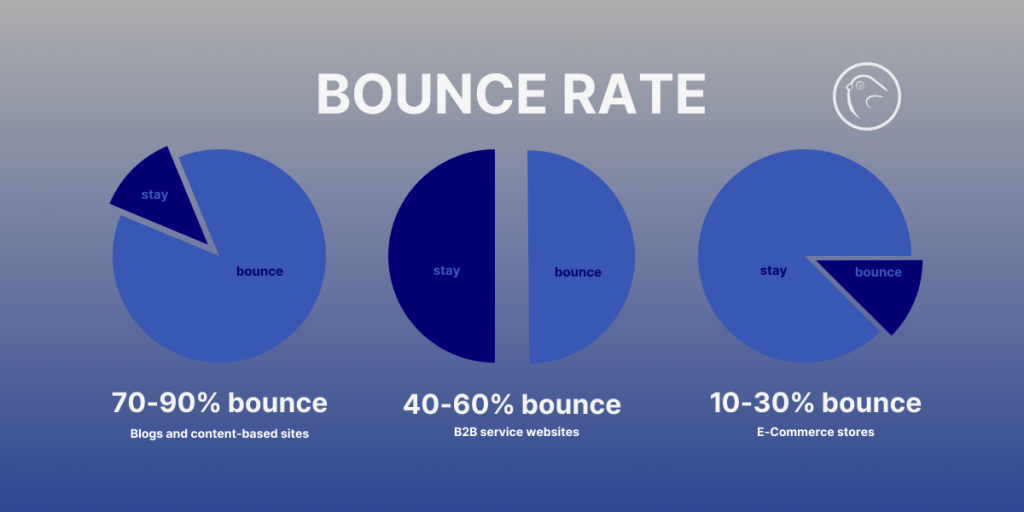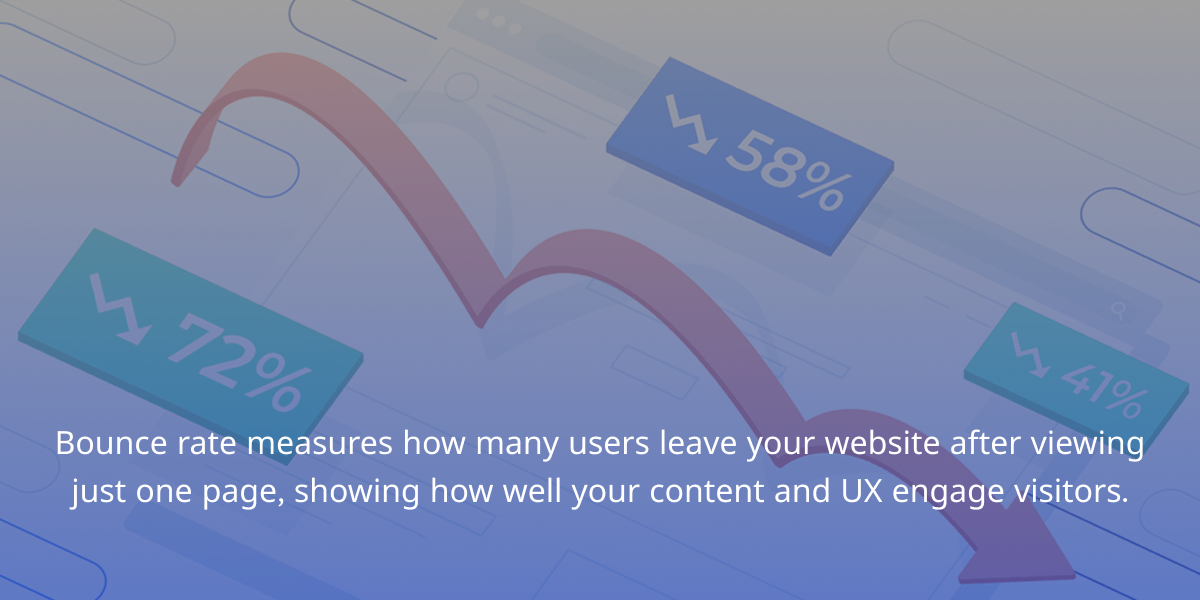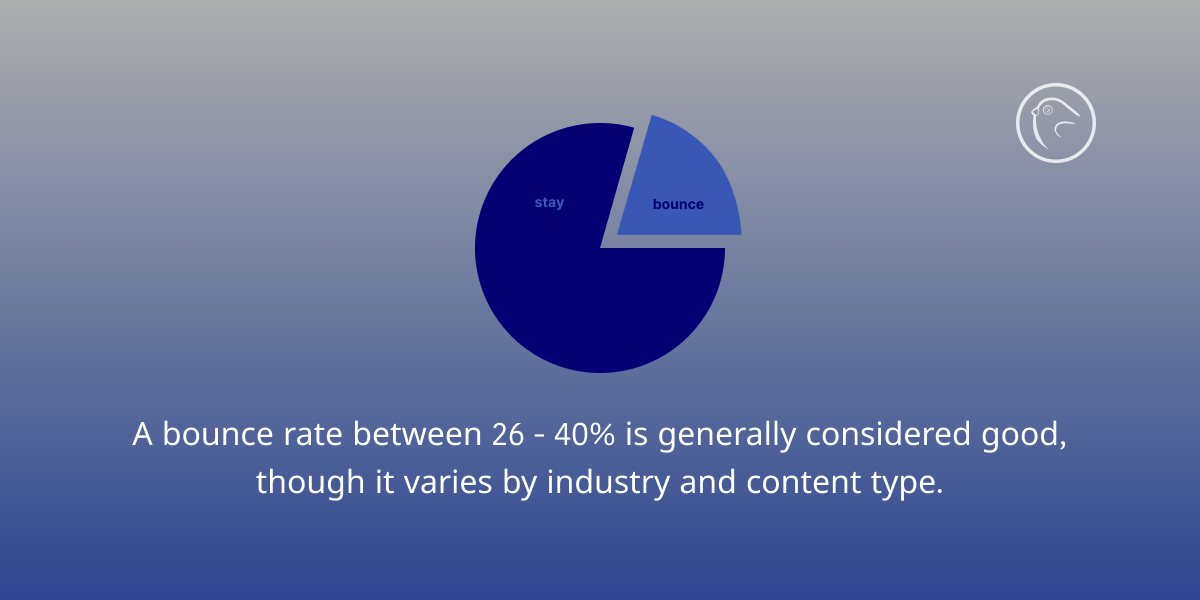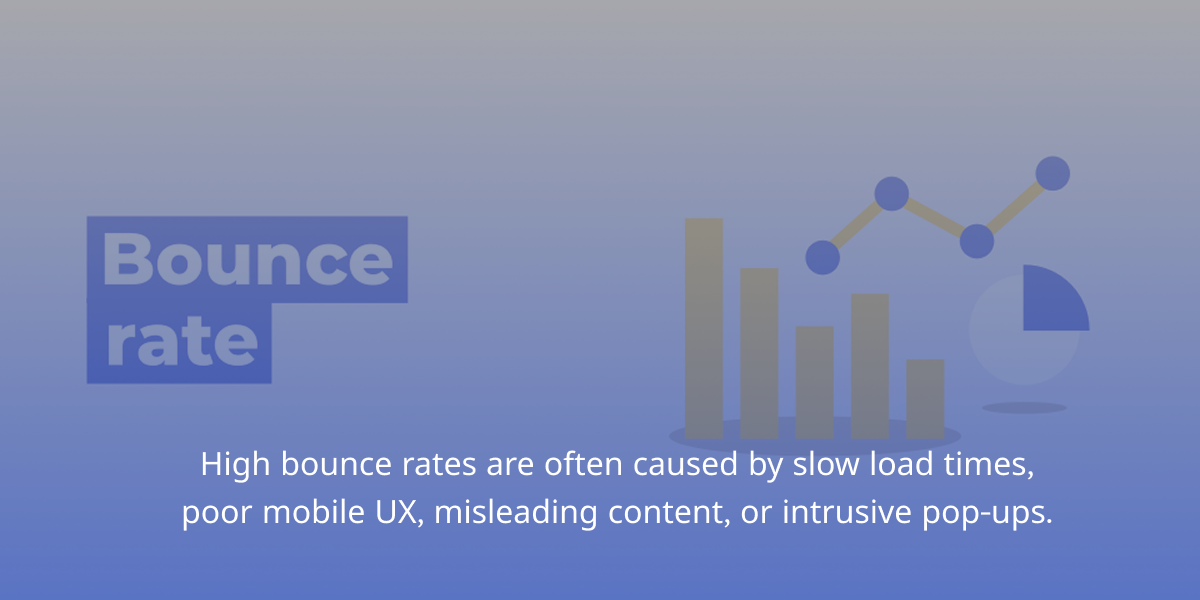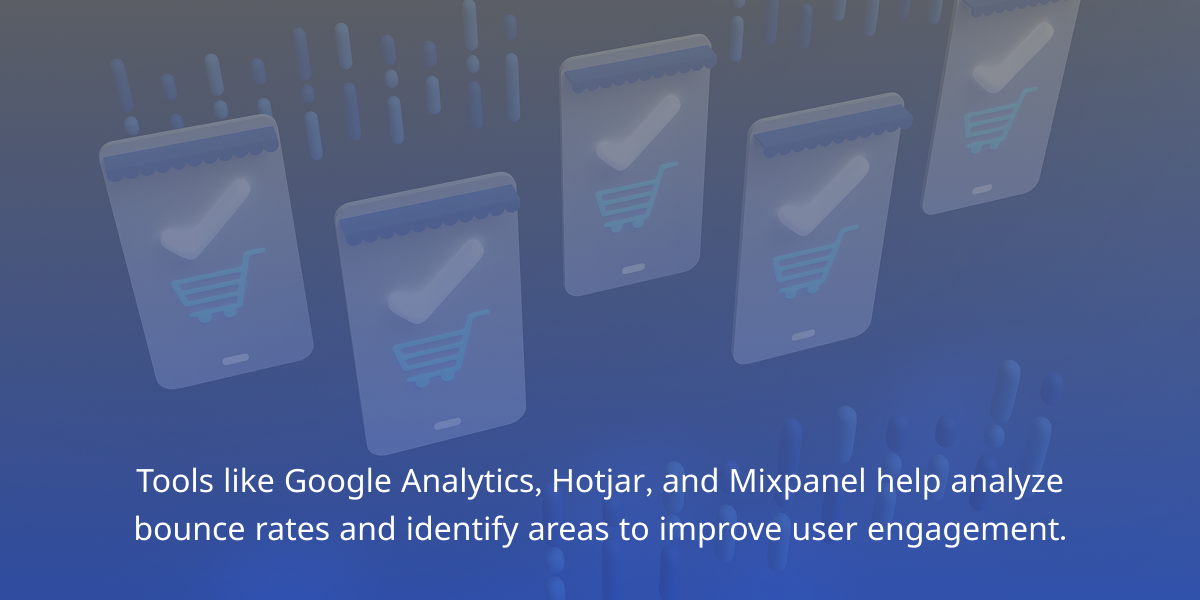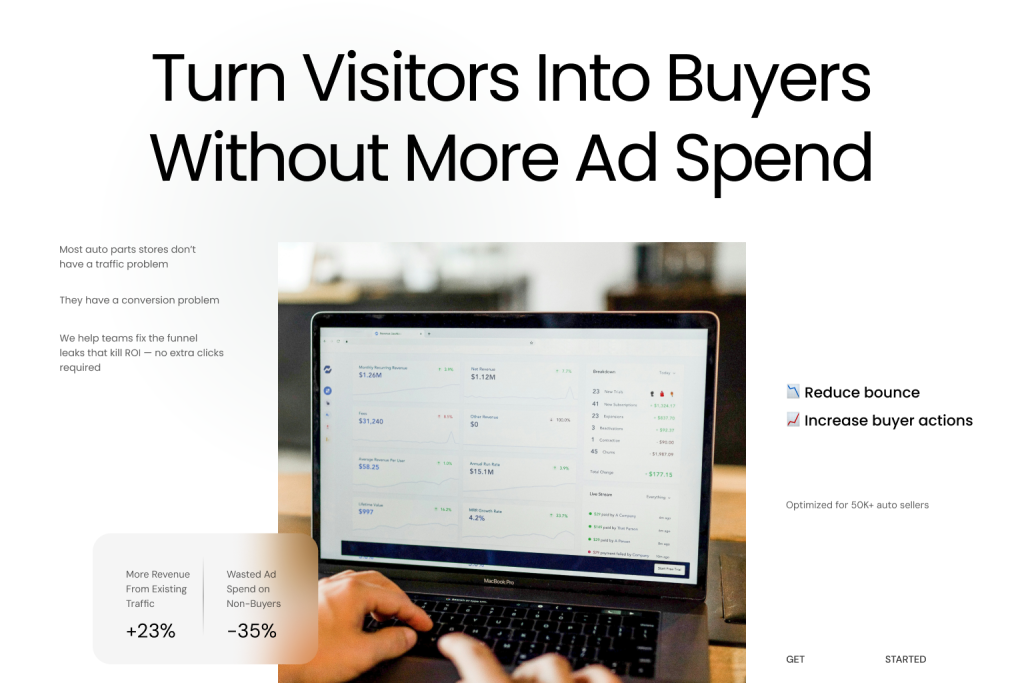Bounce rate is a critical metric that shows the percentage of visitors leaving your site after viewing only one page. Bounce rate measures the percentage of visitors who leave a website after viewing only one page, providing insight into user engagement. Understanding what is the bounce rate helps you measure user engagement and identify areas for improvement on your website. In this article, we’ll explore the definition of bounce rate, how it’s calculated, its differences from exit rate, what constitutes a good bounce rate, and strategies to reduce it.
Introduction to Bounce Rate and Its Importance
Bounce rate is a crucial metric in understanding user engagement and conversion rate optimization. It measures the percentage of visitors who leave a website after viewing only a single page, without navigating to other pages. A high bounce rate can indicate issues with site content, page layout, or user experience, while a low bounce rate suggests that visitors are engaged and interested in the website’s offerings. Google Analytics provides valuable insights into bounce rate, allowing website owners to identify areas for improvement and optimize their marketing efforts.
Understanding bounce rate is essential for any website owner aiming to enhance user engagement. When visitors leave after viewing only a single page, it often signals that the content or user experience did not meet their expectations. Conversely, a low bounce rate indicates that users are finding value in the site content and are motivated to explore further. By leveraging tools like Google Analytics, you can gain a deeper understanding of how visitors interact with your site and identify specific areas that need improvement. This data-driven approach is key to refining your site content, optimizing page layout, and ultimately boosting your conversion rates.
Key Takeaways
- Bounce rate indicates how many visitors leave your site after viewing just one page, affecting user engagement and website performance.
- A good bounce rate varies by industry, but generally, a rate below 40% is favorable, while factors like slow loading times and poor mobile experiences can drive users away. Understanding the average bounce rate for your industry can help you set realistic benchmarks for your website.
- To reduce bounce rates, focus on improving content quality, enhancing user experience, and utilizing internal links effectively to keep visitors exploring your site.
Defining Bounce Rate
The bounce rate is an indicator that represents the ratio of visitors who enter a webpage but then depart without viewing any other pages on the website. It’s calculated by dividing the instances of single-page sessions by all visits, serving as an essential gauge for assessing both user engagement and overall site effectiveness. It indicates a session where a user makes only a single request to the server, such as viewing only one page.
When there’s a high bounce rate, it often implies that users are not connecting with what they’re looking for or that the content does not capture their interest sufficiently to keep them browsing. In contrast, when you see a low bounce rate, it typically reflects more profound visitor involvement with your site as they navigate through additional pages.
Employing this metric is vital in developing tactics aimed at refining user experience and advancing conversion rate optimization efforts.
How Bounce Rate Is Calculated
Determining the bounce rate involves a simple formula: you take the number of single page sessions and divide them by the overall number of sessions within a specified timeframe. For instance, if there are 10,000 single-page visits amidst 100,000 total site visits, then your bounce rate stands at 10%.
This metric offers insights into how many visitors exit after making just one request to view only one page on your site. By examining this information, it’s possible to pinpoint potential problems with specific pages and undertake measures aimed at boosting user engagement and keeping visitors longer on individual pages.
Bounce Rate vs Exit Rate
Bounce rate and exit rate are distinct metrics that track different aspects of user behavior. While all bounces are exits, not all exits are bounces, as users may navigate through multiple pages before leaving. The bounce rate calculates the proportion of visitors who leave after seeing just the landing page, without browsing any further. On the other hand, exit rate measures the frequency at which users leave from a particular page but only after they have navigated through multiple pages on your website.
Grasping this key difference is imperative for diagnosing site issues correctly. A high bounce rate could signal problems with your landing page, while a high exit rate on pages deeper within your site might suggest difficulties related to content or navigation experienced by users as they engage in their journey throughout your website.
Both indicators play an instrumental role in assessing user engagement and analyzing overall performance of websites.
What Is a Good Bounce Rate?
The definition of a good bounce rate can significantly differ based on the sector and the kind of content being analyzed. On average, having a bounce rate in the range of 26% to 40% is viewed as desirable. Ecommerce sites often target a bounce rate close to 33%, whereas B2B websites tend to have an average of around 56%.
A sub-40% bounce rate is perceived as positive, indicating that visitors are engaging well with the site. Nevertheless, it’s important to consider various factors since some types of pages like blogs might inherently exhibit higher bounce rates than others such as product pages due to how users interact with different forms of content. A thorough evaluation that takes into account both industry standards and specific page categories will yield a more precise understanding of what constitutes an acceptable bounce rate for each case.
Common Causes of High Bounce Rates
Numerous elements can lead to increased bounce rates, such as sluggish page load speeds, subpar experiences on mobile devices, deceptive meta descriptions that don’t match the content of the page, and aggressive pop-up advertisements.
The initial measure in reducing your website’s bounce rate involves pinpointing these contributing factors with an aim to rectify and enhance them.
Slow Page Load Speed
Page load speed plays a significant role in bounce rates. With the increasing importance of mobile traffic, ensuring fast load times on mobile devices is crucial. Slow loading times can drive visitors away before they even have a chance to engage with your content. In fact, page load time exceeding 2.5 seconds can significantly increase the likelihood of users abandoning the page.
Improving page load speed is crucial because 47% of users expect a page to load in two seconds or less. Optimizing images, leveraging caching, and minimizing CSS and JavaScript can enhance load times and reduce bounce rates.
Poor Mobile User Experience
As mobile web traffic continues to surge, it’s crucial to tailor your website for mobile users. An engaged session, characterized by longer user interaction, is essential for reducing bounce rates on mobile devices. If a site is not optimized for these users, they’re likely to encounter slow loading times and display issues, which can result in elevated bounce rates.
To enhance the user experience on mobile devices, consider enlarging text sizes, minimizing plugin usage, and implementing responsive design features. Content should be captivating yet brief on mobile platforms with concise videos and rapid information presentation to keep users engaged.
Misleading Meta Descriptions
Creating precise and pertinent meta descriptions is vital for retaining user engagement and lowering bounce rates, as deceptive meta descriptions may cause visitors to depart quickly if the content does not meet their expectations. Having an effective title tag is essential.
Ensuring your meta description accurately reflects the content of other pages on your site can fulfill visitor anticipations and encourage them to stay longer. This is particularly important when you have a website with multiple pages that boast a well-organized page layout and specific page titles so that all users have a consistent understanding across different pages.
Strategies to Reduce Bounce Rate
To reduce your bounce rate, a diverse set of tactics is essential. Essential methods include upgrading the caliber of content, boosting the user experience, and adept utilization of internal links to achieve a lower bounce rate with an overarching goal centered on reducing bounce rate.
Implementing these strategies can maintain site visitors’ engagement and prompt them to explore your website more thoroughly in several ways during their engaged sessions.
Improve Content Quality
Creating content of superior quality is crucial for maintaining user interest and minimizing bounce rates. There are a few ways to enhance content quality, such as incorporating engaging visuals and ensuring clarity in writing. Incorporating engaging visuals, such as infographics, can greatly improve the level of user engagement in your blog posts. It’s important to ensure that writing within a blog post is both clear and succinct to efficiently impart information and sustain users’ attention.
Aligning your content with the search intent of users reduces bounce rates and enhances their overall satisfaction. Continuously refreshing your content ensures it remains relevant and interesting, which can lead to higher retention rates among repeat visitors.
Enhance User Experience
A seamless user experience is essential for reducing bounce rates. To truly enhance user experience, it’s important to dig deeper into user behavior and preferences. A website search function allows users to find search results quickly. Avoiding disruptive elements like intrusive pop-ups maintains a perfectly normal browsing experience.
Optimizing website navigation and minimizing distractions significantly enhance user experience. Small design changes, such as optimizing button colors, can also positively impact user engagement and reduce bounce rates.
Use Internal Links Effectively
Employing internal links in a thoughtful manner facilitates visitor movement across your site’s pages, which boosts both navigation and user involvement. By crafting an organized structure for internal linking, you enable users to discover pertinent information with ease and motivate them to delve into numerous pages like the table of contents.
Not only do these internal connections elevate the experience for users, but they also bolster search engine optimization by distributing link equity throughout your site. Guiding visitors toward supplementary content lowers bounce rates and heightens the general quality of the website.
Improving Engagement and Conversion
To improve engagement and conversion, it’s essential to understand the factors that contribute to a high bounce rate. Slow loading times, poor mobile user experience, and irrelevant content can all lead to a higher bounce rate. On the other hand, a well-designed website with engaging content, clear navigation, and fast page load speed can encourage visitors to explore more pages and increase the chances of conversion. By analyzing bounce rate data and making data-driven decisions, website owners can optimize their site’s content, layout, and user experience to reduce bounce rates and improve conversion rates. Additionally, using internal links, meta descriptions, and optimizing for search intent can also help to reduce bounce rates and improve user engagement.
Improving engagement and conversion starts with addressing the root causes of a high bounce rate. Slow loading times can frustrate visitors, leading them to leave before the page fully loads. Ensuring your site has a fast page load speed is crucial. Similarly, a poor mobile user experience can deter mobile users, who now make up a significant portion of web traffic. Optimizing your site for mobile devices by using responsive design and minimizing load times can significantly reduce bounce rates.
Content relevance is another critical factor. If visitors find that the content does not match their search intent, they are likely to leave. Crafting precise meta descriptions and ensuring that your content aligns with what users are searching for can keep them engaged. Internal links are also a powerful tool; they guide visitors to other pages on your site, encouraging them to explore more and stay longer.
By continuously analyzing bounce rate data and making informed adjustments, you can create a more engaging and user-friendly website. This not only reduces bounce rates but also enhances overall user satisfaction and increases the likelihood of conversions.
Tools for Measuring and Analyzing Bounce Rate
Numerous digital analytics platforms are available for assessing and scrutinizing bounce rates. A widely-utilized tool, Google Analytics facilitates the monitoring of user engagement and permits the tailoring of reports to incorporate bounce rate as a key indicator. Within Google Analytics 4, the Pages and Screens report can be customized to include bounce rate metrics. Within Google Analytics 4, it is possible to include bounce rate in tailored reports and analytical explorations.
Mixpanel delivers analytics centered around specific events that yield comprehensive views into how users interact with your website. Conversely, Hotjar offers tools such as heatmaps and session recordings that give you a visual comprehension of user behavior on your site.
Focusing on experimental instruments aimed at enhancing webpage performance and diminishing bounce rates is Optimizely’s forte. The insights these tools provide are instrumental in devising tactics to elevate user engagement levels while simultaneously reducing overall bounce rates.
Summary
Grasping the nuances of bounce rate is crucial for enhancing your website’s effectiveness and engaging users more deeply. Analyzing the site-wide bounce rate can provide insights into overall user engagement and content effectiveness. It involves comprehensively defining what a bounce rate is, figuring out how to compute it, as well as recognizing its differences from exit rates-all of which provide a window into understanding user behavior.
To lower bounce rates and foster an environment conducive to conversions, it’s pivotal to execute tactics that include elevating the quality of content, refining the overall user experience, and smart utilization of internal links. Employing digital analytics instruments to keep track of and scrutinize bounce rates is important. This should be paired with consistent adjustments in strategy for superior outcomes.
Frequently Asked Questions
What is bounce rate?
Bounce rate is simply the percentage of visitors who arrive on a webpage and then leave from the same page without exploring any other pages on the site.
Keeping it low usually means your content is engaging!
How is bounce rate calculated?
Bounce rate is simply the number of single-page sessions divided by the total number of sessions during a specific time frame.
In Universal Analytics, bounce rate was defined based on single-page views, which has evolved in newer versions.
So, if users are leaving your site after just one page, that’s what your bounce rate reflects!
What is the difference between bounce rate and exit rate?
Bounce rate tracks visitors who leave after viewing just one page, whereas exit rate measures those who leave a certain page after navigating through multiple pages.
So, the key difference is how many pages users viewed before leaving your site.
What is considered a good bounce rate?
A good page’s bounce rate typically ranges from 26% to 40%, though this can change based on your industry and the type of page you’re looking at.
Keep it in this range for better user engagement!
How can I reduce my website’s bounce rate?
To reduce your website’s bounce rate, focus on improving content quality and user experience while effectively utilizing internal links. High traffic driven by paid ads can contribute to a high bounce rate if the ad content does not align with user expectations.
This will keep visitors engaged longer!