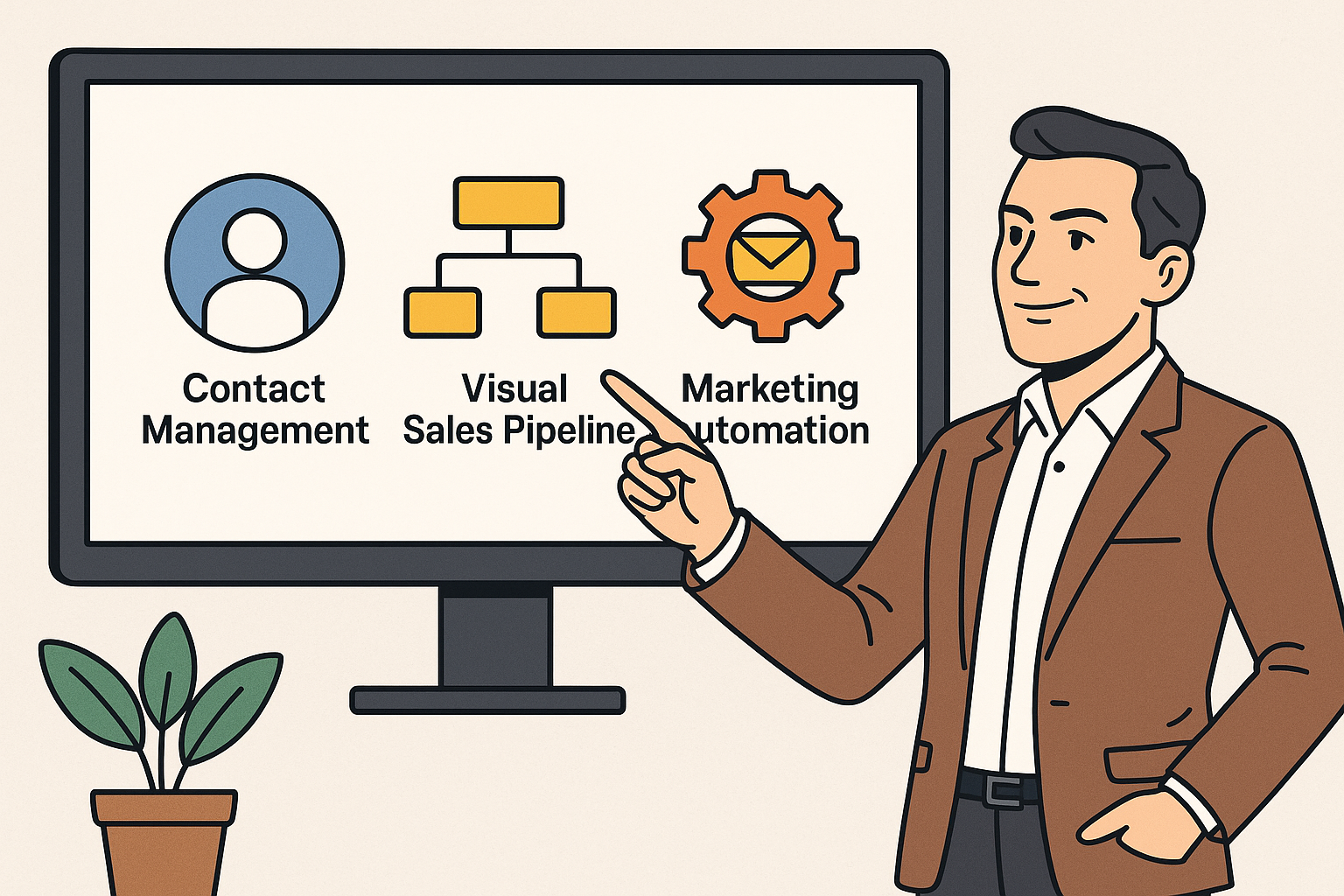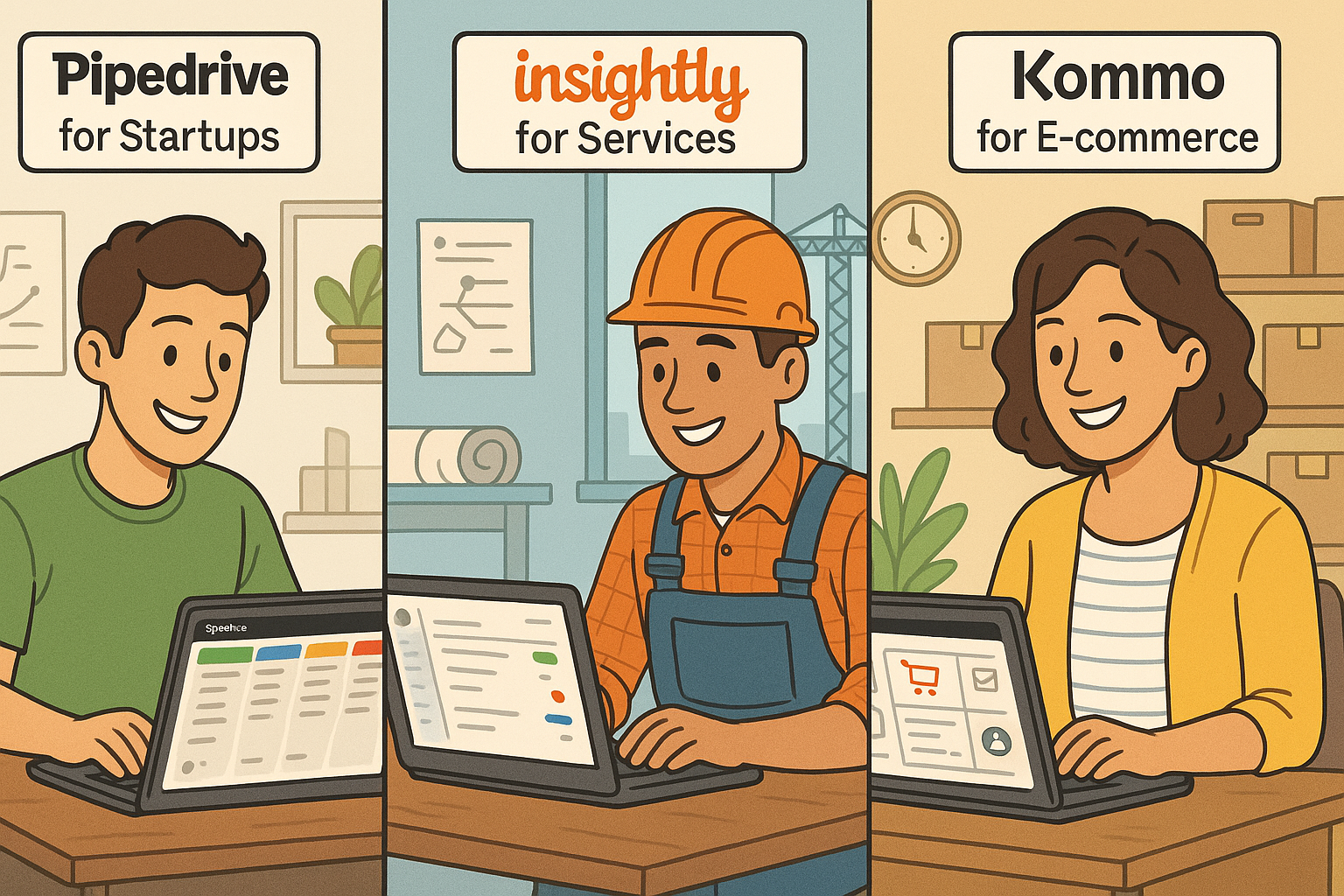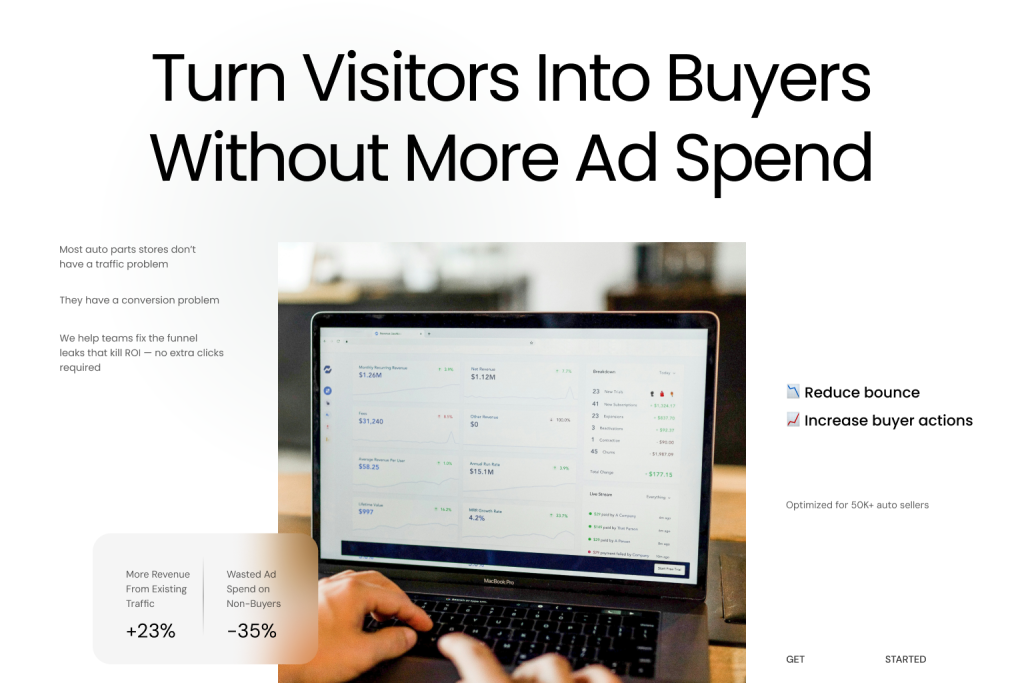Need the best CRM for small business? Our 2025 guide breaks down the top CRM software, explaining their key features and why they work well for small businesses. Find the perfect solution to enhance your customer relationships and streamline operations.
Key Takeaways
- Zoho CRM, HubSpot CRM, and Nutshell CRM are highlighted as top choices for small businesses in 2025, each offering unique features to enhance customer relationship management.
- Key features to prioritize in a small business CRM include effective contact management, visual sales pipeline tracking, and marketing automation capabilities, which together drive customer engagement and streamline operations.
- Cost-effective and customizable CRM solutions, such as free tools and low-cost options, cater to the needs of small businesses, ensuring they can scale operations effectively without compromising essential functionalities.
Top CRM Software for Small Businesses in 2025
Choosing the right customer relationship management software can be challenging due to the myriad options. Nevertheless, some solutions stand out as the best CRM software for small businesses in 2025, each with unique features and benefits.
Zoho CRM is often hailed as the best choice for small businesses due to its comprehensive features and competitive pricing. It offers a robust suite of tools for sales, marketing, customer service, and more, making it a versatile solution for various business needs.
HubSpot CRM, on the other hand, provides an all-in-one platform covering sales, marketing, customer service, operations, website building, and content management, making it a standout choice for businesses looking for a holistic solution.
Nutshell CRM is another excellent option, known for its sales, marketing, engagement, and AI capabilities, which are particularly beneficial for small businesses. Salesforce CRM, widely recognized for its ability to address pain points and enhance customer experience, also remains a top contender.
Small businesses should prioritize a mix of useful features and competitive pricing to scale their operations efficiently. User reviews on platforms like Capterra and G2 offer valuable insights into the real-world performance of these CRMs.
Key Features to Look for in a Small Business CRM
Understanding the key features that drive success is crucial when choosing the right CRM for your small business. Effective small business CRM software includes tools for managing customer data and interactions, streamlining sales processes, and executing marketing campaigns.
Organizing and tracking customer interactions and data with contact management tools enhances relationship building and customer satisfaction. Visual sales pipeline management tools track deals through various stages, streamlining sales operations and improving efficiency.
Marketing automation features allow businesses to execute targeted campaigns, enhancing customer engagement and follow-ups. These features collectively form the backbone of a robust CRM system, ensuring effective customer relationship management and growth for small businesses.
Contact Management Tools
Powerful contact management tools that centralize customer data and interactions are essential in an effective CRM system. These tools provide a single source of truth for all customer-related information, forming the foundation of customer relationship management.
Centralizing client information in one accessible contact database enhances visibility across team interactions with clients. This is especially beneficial for growing small businesses, allowing better organization of customer interactions, sales tracking, and data management. For example, Salesmate’s contact management tool includes detailed communication and deal history, significantly improving customer interactions.
CRMs such as Salesflare offer several key features:
- Automatic contact enrichment, improving the retrieval of customer details and ensuring up-to-date information for sales teams.
- Dynamic emails with personalized data fields to enhance engagement and customer relationships.
- Integration with platforms like Google Ads, allowing CRMs to automatically sync new leads and facilitate efficient contact management.
Sales Pipeline Management
Visual sales pipelines are essential for tracking deals and providing clarity and organization to the sales process. These pipelines help teams manage deals and streamline tracking through various stages, from initial contact to sales closure.
Sales management features such as filterable views and automated processes enhance the efficiency of visual sales pipelines. By automating sales tasks and providing insights on lead interactions, CRMs allow the sales team to prioritize relationships over administrative duties. This improves productivity and ensures no leads fall through the cracks, enhancing the overall customer experience through effective lead management.
Marketing Automation
Modern CRM systems rely heavily on marketing automation, which allows businesses to create and schedule tailored campaigns that resonate with their audience. CRM software templates enable the sending of customized marketing emails at scale, ensuring consistent and personalized communication.
CRMs offer tools to track email marketing campaign performance, providing insights into engagement metrics and facilitating ROI analysis for marketing efforts. Automated reminders for follow-ups aid in task management, ensuring no customer interaction is missed and enhancing the overall effectiveness of marketing campaigns.
Affordable CRM Options
Cost-effectiveness is a major consideration for small businesses when choosing a CRM system. Fortunately, numerous free and low-cost CRM solutions cater to small business needs without compromising essential features.
Free CRM tools are valuable for small businesses, offering solutions for managing customer relationships without high costs. Low-cost CRM solutions provide scalable features and growth potential, ensuring businesses can upgrade their CRM capabilities as they expand.
Platforms like Monday CRM, known for its user-friendly visual user interface and customizable templates, provide robust options for small businesses through a simple crm no code interface.
Free CRM Tools
Free CRM tools can be transformative for small businesses managing customer relationships on a budget. EngageBay’s free plan, for example, allows for up to 15 users and includes features like predictive lead scoring, making it a powerful tool for prioritizing leads.
Less Annoying CRM, designed for beginners, offers customizable contact fields and automatic logging of activities to simplify usage. Bigin by Zoho allows solopreneurs to manage unlimited contacts in its free version, providing essential functionalities to create contacts for small-scale operations and use a crm for small. While these free tools offer extensive features, businesses with growing needs may eventually need to upgrade to paid plans for additional capabilities.
Freshsales’ free plan includes sales pipeline, contact management tools, and dashboard features to enhance efficiency, although it supports only 3 users, which may not suffice for larger teams. Streak is another wallet-friendly option that integrates well with Gmail, offering useful CRM features for small businesses.
Low-Cost CRM Solutions
When free CRM tools are insufficient, low-cost CRM solutions offer an affordable next step. Flowlu, for example, is an all-in-one solution that integrates several features into one platform, making it cost-effective and comprehensive. eWay, tailored for Outlook users, offers seamless integration and functionalities that enhance productivity.
Zoho CRM, starting at $20/user/month, offers essential features at an affordable rate, making it accessible for small businesses. Similarly, Folk CRM’s standard plan at $25/user/month is a budget-friendly option for businesses seeking robust CRM capabilities.
Freshsales pricing page ranges from $11 to $71 per user per month, offering flexible options to cater to various business needs. With various pricing plans, small businesses can choose a solution that fits their budget and scales with their growth.
Customizable CRM Solutions
Customization maximizes the effectiveness of a CRM system for small businesses. Customizable CRM solutions enable businesses to tailor the software to their specific workflows, enhancing operational efficiency and user adoption.
Monday.com is renowned for its customizable and flexible CRM features, allowing users to create views tailored to their contacts and deals. Vtiger offers highly customizable modules, making it easy for small businesses to adapt the CRM to their unique operations.
Flexible CRM systems that allow adjustments to align with specific business needs promote better user adoption and overall effectiveness.
Flexible CRM Features
Flexible CRM features are crucial for tailoring the system to meet specific business needs. Customizable dashboards on platforms like Monday.com enable users to visualize critical data points, enhancing decision-making and efficiency. Drag-and-drop tools for dashboard creation, such as those offered by Apptivo, further enhance usability and customization.
A unified customer profile in CRM prevents data silos and enhances team collaboration, ensuring all customer interactions are recorded and accessible. Flexible CRM features that allow businesses to tailor functionalities to their needs significantly enhance user experience and overall system effectiveness, showcasing all the features that contribute to this improvement.
Integration Capabilities
Integrating CRM with other business tools is crucial for enhancing workflow automation and efficiency. Effective CRM integration with tools like email and calendars streamlines communication and boosts productivity by reducing time spent to create workflows on duplicative tasks.
Salesmate’s integration with Google Ads, for example, streamlines contact management, ensuring up-to-date information for marketing campaigns. Similarly, integrations like HubSpot with Google Ads save time on copying and pasting between platforms, enabling seamless advertising efforts. These integrations improve operational efficiency and create more effective workflows for small businesses.
Best CRMs for Different Business Needs
Different businesses have unique CRM requirements based on their industry and operational needs. Customizable CRM systems can significantly enhance customer satisfaction by offering tailored solutions that meet specific business needs.
Salesforce Essentials, for example, offers a more affordable version of the widely-used Salesforce platform, tailored for startups. Tailored CRM solutions address the unique needs of businesses across various industries, ensuring effective customer relationship management and growth.
Best CRM for Startups
Startups often require user-friendly CRM solutions that reduce the learning curve and enable quick adoption. Pipedrive stands out for its user-friendly design, making it particularly suitable for startups seeking simplicity in managing their sales processes.
Monday.com is another excellent choice for startups, recognized for its intuitive features and customizable interface. These user-friendly CRM solutions enable startups to efficiently manage their sales processes and focus on growth without complex systems bogging them down.
Best CRM for Service-Based Businesses
Service-based businesses rely heavily on customer relationship management and task management to streamline operations and enhance client satisfaction. Pipeline CRM is particularly beneficial for construction firms and realtors due to its unlimited storage feature.
Insightly stands out for its integrated project management tools, beneficial for service-oriented businesses. Nutshell’s intuitive reporting and territory-based management enhance efficiency in service-based industries, while Salesmate offers robust features for managing customer interactions.
Best CRM for E-commerce
E-commerce businesses e-commerce businesses have unique CRM requirements, such as multi-channel sales management and customer journey tracking. Kommo, designed for multi-channel sales, is suitable for businesses operating across multiple platforms.
Pipedrive’s features allow for streamlined sales tracking and deal management, making it ideal for e-commerce businesses. Ontraport stands out for its ability to automate online transactions, enhancing efficiency and customer engagement in e-commerce operations.
Advanced CRM Features for Growing Businesses
As small businesses grow, advanced CRM features and basic features become essential to support their expanding operations. These service features enhance productivity, streamline processes, and improve customer relationships and business relationships, driving business growth.
CRM technology has evolved significantly, offering features like AI-powered insights, mobile access, and robust data security measures. Regularly evaluating CRM performance ensures ongoing alignment with business objectives and facilitates necessary adjustments for continued growth.
AI-Powered Insights
Artificial Intelligence (AI) integrated into CRM systems can revolutionize business operations. AI tools can:
- Identify patterns and predict future customer behaviors, providing valuable insights for decision-making.
- Use predictive AI to determine which leads are most likely to convert based on historical data.
- Allow sales teams to prioritize efforts effectively.
Generative AI within CRM can create tailored marketing content such as emails and product descriptions using customer data, enhancing engagement. Automated chatbots performing sentiment analysis and offering recommendations improve customer interactions and overall satisfaction, contributing to effective lead generation.
Mobile Access
In today’s fast-paced business environment, mobile access to crm data systems is crucial. A mobile-friendly crm platform allows employees to access important customer data from any device, improving workflow efficiency and ensuring that sales reps can manage tasks on the go. As a reliable crm provider, we understand these needs, especially with the rise of mobile apps.
Pipeline CRM, for example, features talk-to-text functionality, enabling sales reps to efficiently log field activities. This level of accessibility ensures that businesses can maintain productivity and responsiveness, regardless of location.
Data Security and Backup
Data security is a top priority for small businesses using CRM systems. The best CRMs ensure data is protected with features like multifactor authentication and data encryption, safeguarding sensitive information to import data from breaches.
Top CRMs also offer cloud storage or cloud-based data management to facilitate easy access and data backup. For businesses handling sensitive data, such as patient information or NDAs, CRMs like Insightly are particularly well-suited. Ensuring robust data security measures is crucial for protecting sensitive information and maintaining customer trust.
How to Implement a CRM System Effectively
Successfully implementing a CRM system involves several key steps, starting with conducting a needs assessment to determine the specific requirements of your business. Selecting appropriate software that aligns with these needs is crucial for maximizing the system’s potential.
Effective implementation also involves training employees and continuously monitoring the performance of the CRM system. By doing so, businesses can ensure that the CRM is being used to its full potential and make necessary adjustments to improve its effectiveness.
Employee Training
Employee training is essential for maximizing the potential of a CRM system. Effective training can significantly enhance employees’ comfort level and proficiency with the system, ensuring that they can use it effectively to manage customer relationships and streamline business processes.
Training should cover all aspects of CRM usage, including contact management, sales pipeline tracking, and marketing automation. By providing comprehensive training, businesses can ensure that all employees are equipped to use the CRM system to its fullest potential.
Performance Monitoring
Monitoring the performance of a CRM system is crucial for ensuring that it continues to meet business needs and drive growth. Key metrics to track include conversion rates, sales cycle times, and total sales volume.
Evaluating the effectiveness of CRM software by comparing its features’ value to cost helps businesses make data-driven improvements and refine their CRM strategies effectively. Aligning tracking with business strategy ensures that the CRM system remains an invaluable tool for managing customer relationships and driving growth.
Summary
In summary, choosing the right CRM system is crucial for small businesses looking to enhance customer relationships and streamline operations in 2025. From versatile solutions like Zoho CRM and HubSpot to specialized options for startups, service-based businesses, and e-commerce, there is a CRM out there to meet every need.
Advanced features like AI-powered insights, mobile access, and robust data security further support business growth. By implementing a CRM system effectively and continuously monitoring its performance, businesses can ensure that they are maximizing its potential and driving success. Take the leap and choose the CRM that will propel your business to new heights in 2025.
Frequently Asked Questions
What makes Zoho CRM a good choice for small businesses?
Zoho CRM is an excellent choice for small businesses because it provides a wide range of features at competitive prices, including tools for sales, marketing, and customer service. This versatility allows small businesses to efficiently manage various aspects of their operations.
How does AI integration in CRM systems benefit small businesses?
AI integration in CRM systems significantly benefits small businesses by identifying patterns and predicting customer behaviors, ultimately leading to higher conversion rates. Additionally, it automates routine tasks, allowing staff to concentrate on more complex challenges.
What are some affordable CRM options for small businesses?
EngageBay and Bigin by Zoho offer free CRM solutions, while Flowlu, Zoho CRM, and Freshsales are low-cost options that provide essential features for small businesses. Select one of these affordable CRMs to enhance your business management effectively.
Why is mobile access important for CRM systems?
Mobile access is essential for CRM systems as it enables employees to retrieve crucial customer information from any device, enhancing workflow efficiency. This flexibility allows sales representatives to manage tasks and interactions while on the move, ensuring sustained productivity and responsiveness.
How can businesses ensure data security and backup in CRM systems?
Businesses should prioritize CRM solutions that provide multifactor authentication, data encryption, and cloud-based data management to safeguard sensitive information and enable efficient data backup. Implementing these features significantly enhances data security and resilience against breaches.