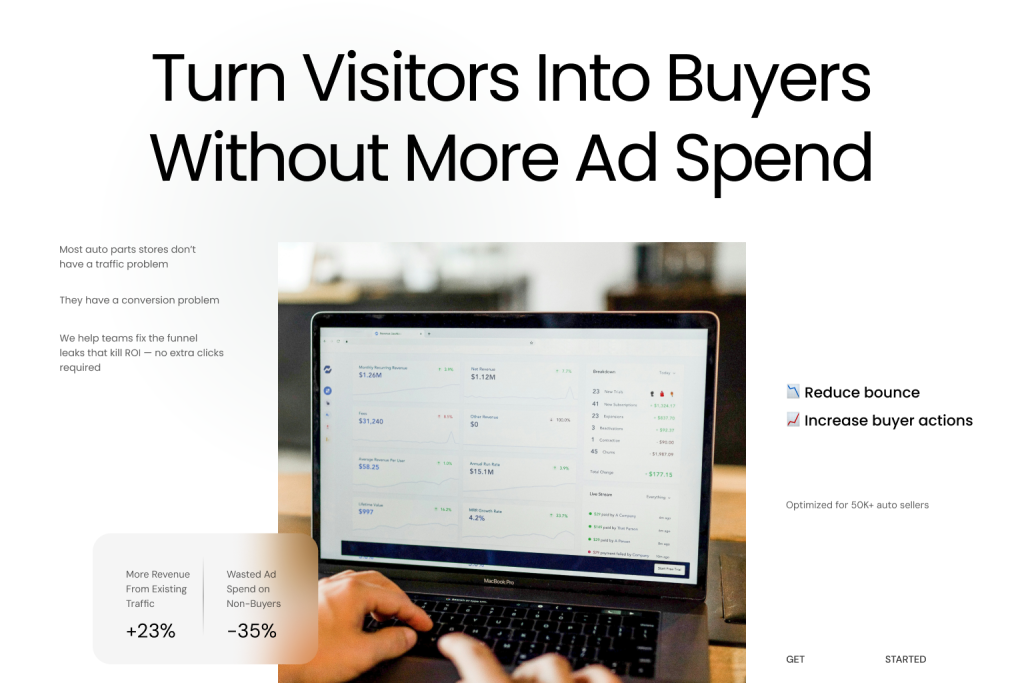Choosing the right Shopify template can feel like a big decision. You want something that
fits your brand, looks great on mobile, and helps boost sales. But with so many Shopify templates – both free and paid – how do you pick the best one?
In this quick guide, we’ll help you navigate the options and find a template that’s not only visually appealing but also optimized for user experience, speed, and SEO. Whether you’re in fashion, retail, or electronics, by the end, you’ll have the insights you need to choose a template that fits your business and supports your goals.
Understand Your Industry and Store Needs
When choosing a Shopify template, it’s essential to consider the specific needs of your industry. Each business type requires different features to showcase its products in the best light and enhance customer experience. For instance, a fashion store will benefit from a template with large image galleries, product zoom, and visually appealing layouts. On the other hand, an electronics store may need a template that prioritizes detailed product specs, customer reviews, and filtering options.
Here are some tips to help you identify what your store needs based on your industry:
- Fashion & Apparel: Focus on templates that highlight visual elements, such as product galleries, lookbooks, and Instagram integration. A clean and minimal design allows your products to take center stage, while filtering options make it easier for customers to browse by size, color, or category.
- Electronics & Gadgets: Choose templates that support detailed product descriptions, technical specs, and user reviews. Look for features like filtering by brand, price, or specifications to make navigation easier. Templates that include comparison charts and pop-up promotions can also help boost conversions.
- Health & Beauty: Opt for templates that offer customer reviews and testimonials to build trust. Integration with video tutorials and guides can also be helpful for selling beauty products, while mobile responsiveness is key for users who are likely to shop on the go.
- Home Goods & Furniture: You’ll want a template that supports product galleries with high-resolution images and multiple view angles. Look for templates that allow for filtering by material, size, and color to improve user experience. An easy-to-use checkout process is also essential for reducing cart abandonment.
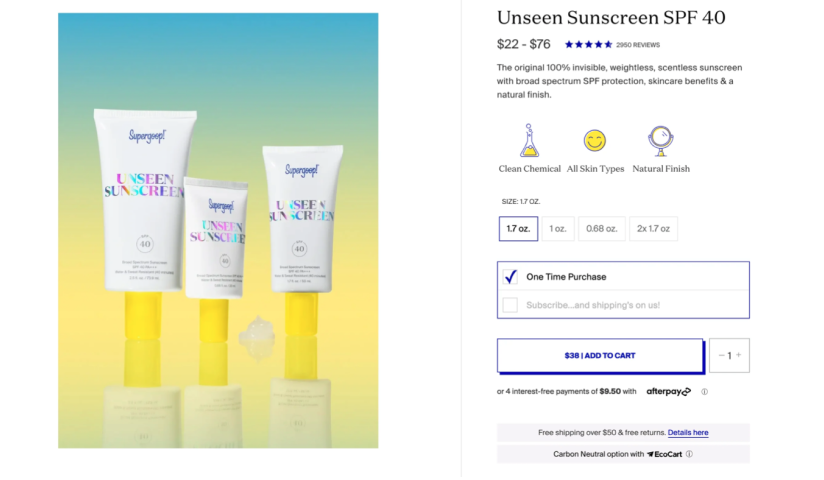
Identifying the features your industry demands can save you from selecting a template that may look great but lacks the functionality your store needs.
Key Features to Consider in a Shopify Template
When selecting the right Shopify template for your online store, there are several critical features you need to consider. These will ensure your template not only looks good but functions effectively for your specific needs.
- Mobile Responsiveness: In today’s e-commerce world, most customers shop from their phones. Ensure your Shopify template looks great and functions smoothly on mobile devices. This will improve the user experience and can significantly boost your conversions.
- Design Flexibility: You want a template that’s customizable, allowing you to tailor it to your brand’s unique style. Look for themes that allow you to tweak fonts, colors, and layouts without needing heavy coding. This way, your website can grow with your brand.
- SEO Optimization: A good Shopify template should be SEO-friendly. This means it should support clean code, fast loading times, and proper heading structures, helping your store rank better on search engines. Some templates come pre-optimized for SEO, making it easier for you to drive traffic organically.
- App Integration: As your business grows, you’ll likely want to add additional features through apps. Make sure the Shopify template you choose integrates smoothly with popular Shopify apps, such as email marketing, customer reviews, or loyalty programs.
- Customer Support: Having access to good customer support is essential when using a theme. Look for templates from reputable developers or from Shopify’s official theme store, where you’re more likely to find quality support and regular updates.
Mobile Responsiveness and User Experience
With mobile commerce continuing to grow, ensuring your Shopify template is mobile-friendly is no longer optional – it’s critical. More than half of online shoppers browse and make purchases from their smartphones, so a template that doesn’t perform well on mobile can cost you potential sales. A mobile-responsive Shopify template will automatically adjust its layout to fit any screen size, providing a seamless shopping experience across devices.
Why Mobile Responsiveness Matters
A mobile-friendly design improves user experience by offering intuitive navigation, faster loading times, and easy-to-read text on smaller screens. This keeps your visitors engaged and reduces bounce rates. Google also prioritizes mobile-optimized sites in search rankings, making it an important factor for SEO.
For example, in the fashion and beauty industries, customers often shop on-the-go, scrolling through product galleries or social media ads. If your site doesn’t load quickly or display properly on mobile, you risk losing them to competitors. In electronics and home goods, users may need to view detailed product descriptions or specifications, so a cluttered mobile interface can frustrate them and lead to abandoned carts.
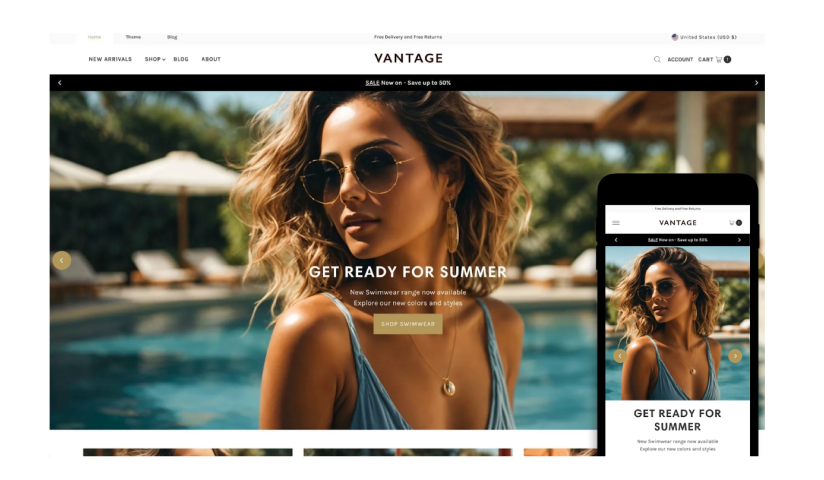
How to Test Template Responsiveness
Before choosing a Shopify template, test its mobile responsiveness. Here’s how to do it:
- Use Shopify’s Live Demo Feature: Most themes offer a live demo that you can open on your smartphone or tablet. Test the template’s navigation, product display, and checkout flow on different devices to ensure everything runs smoothly.
- Google’s Mobile-Friendly Test: Google provides a free tool to check if a website is mobile-friendly. Run your template’s demo page through this tool to catch any potential issues.
- Check for User-Friendly Navigation: Navigation menus, product filters, and checkout buttons should be easy to find and use on mobile. The template should have a clean layout with large, clickable elements to prevent user frustration. For instance, a sticky header that keeps the navigation bar accessible as users scroll is a great feature to look for.
Customization Options: Flexibility for Branding
Your Shopify template should not just look good – it should reflect your brand’s identity and values. When choosing a template, it’s crucial to opt for one that offers enough flexibility in customization so you can adapt it to your unique style.
Templates that allow you to easily change colors, fonts, and layouts help ensure that your store stands out and aligns with your vision.
A well-chosen Shopify template can boost brand recognition and create a cohesive shopping experience that resonates with your audience. For example, a minimal and sleek design may be perfect for a tech store, while a more vibrant and playful theme would work better for fashion or health & beauty businesses. Customizable templates allow you to make these adjustments without needing advanced coding skills, which saves you time and effort.
Look for templates that let you:
- Easily change fonts and colors to match your brand.
- Adjust layouts to highlight key products or sales.
- Add custom banners or features like slideshows for promotions.
When your Shopify template aligns with your brand’s identity, it helps build trust and increases customer loyalty.
SEO and Page Speed Considerations
Your Shopify template can have a significant impact on both SEO and page speed, two critical factors that affect how well your store performs online. A well-optimized theme will load quickly and ensure your store ranks higher on Google, leading to more traffic and conversions.
How Templates Impact SEO
Shopify templates come with built-in SEO features like clean code, proper heading structure, and mobile responsiveness – all of which contribute to better search engine rankings. However, some templates are better optimized than others. Make sure to choose one that adheres to SEO best practices, such as fast-loading images and the ability to customize meta tags and alt texts.
How to Select Fast-Loading Templates
Page speed is a direct ranking factor for Google. Slow templates can frustrate customers and lead to higher bounce rates. To choose a fast-loading template, consider:
- Templates with minimal heavy design elements (animations or large images).
- Tools like Google PageSpeed Insights to test a demo template’s performance before committing.
- Reviews and ratings on the Shopify Theme Store to see what other users say about loading times.
By prioritizing templates with excellent SEO and page speed, you can improve both user experience and search visibility.
Budgeting Shopify Themes
When deciding between free and paid Shopify templates, it’s important to weigh the pros and cons based on your business needs and budget.
Free Shopify Themes
- Pros: Free templates offer a low-cost option for new or small businesses. They are often lightweight, simple, and get the job done if you’re just starting out.
- Cons: Free templates generally offer fewer customization options and may lack advanced features like in-depth analytics, support for specific apps, or flexibility in design.
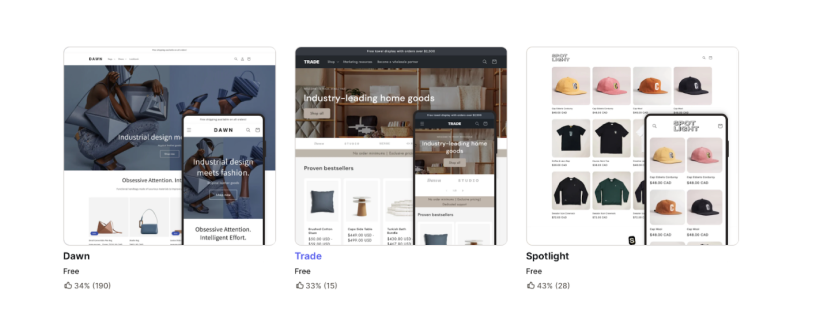
Paid Shopify Templates
- Pros: Paid themes often come with more customization options, advanced built-in features, and dedicated customer support. They are also updated more regularly and tend to be better optimized for SEO and mobile.
- Cons: The upfront cost can be higher, but this is usually outweighed by the return on investment if the theme improves your store’s user experience and conversion rates.
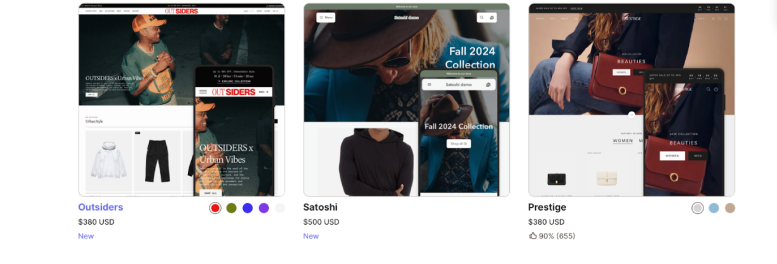
Ultimately, the choice depends on where you are in your e-commerce journey. If your business is growing, investing in a paid template can pay off in terms of higher functionality and better performance. Explore the best Shopify templates here.
Compatibility with Shopify Apps and Features
As your store grows, you’ll likely need to integrate various Shopify apps to enhance its functionality. Whether it’s adding email marketing tools, managing inventory, or setting up analytics, your Shopify template needs to be compatible with these essential features.
Why App Compatibility Matters
A template that doesn’t work well with popular apps can limit your ability to scale your store efficiently. Before making a final decision, ensure that your Shopify template supports the apps you plan to use, such as those for:
- Email marketing (e.g., Shopify email templates).
- Analytics and tracking for monitoring sales performance.
- Shipping and inventory management for seamless logistics.
Additionally, check for built-in features that may reduce your need for external apps. Many paid templates offer built-in product reviews. Check out more tips on optimizing Shopify apps.
Key Types of Shopify Apps to Check Compatibility For:
- Email Marketing Apps: Tools like Shopify email templates or third-party email marketing solutions (e.g., Klaviyo or Mailchimp) help you manage newsletters, abandoned cart reminders, and promotional campaigns. Ensure that your chosen template works well with these email apps and displays email sign-up forms properly across devices.
- Analytics and Tracking: Whether you’re using Google Analytics or Shopify’s native analytics tools, your template should support these integrations to track sales, customer interactions, and website traffic. Analytics apps give you actionable insights into your store’s performance, so a template that’s not analytics-friendly can limit your ability to make data-driven decisions.
- Shipping and Inventory Management: Apps like ShipStation or Shopify’s own shipping and inventory management tools help streamline the logistical side of running an e-commerce store. Your template should support integration with these apps to ensure smooth order fulfillment and inventory tracking, which is crucial for managing customer expectations and keeping operations efficient.
Built-in Features vs. External Apps
Many paid Shopify templates come with built-in features that might reduce the need for additional apps. These include features like:
- Product Reviews: A must-have for nearly every e-commerce store. Some templates come with built-in review systems, saving you the need to install a third-party app.
- Pop-Up Promotions: Pop-ups can be used to promote sales, capture leads, or announce special offers. Instead of relying on apps for these, certain themes include customizable pop-ups as part of their core functionality.
- Social Media Integration: Many templates allow for easy social media integration, letting you add Instagram feeds or share buttons without needing to install extra apps
Support and Regular Updates
Choosing a Shopify template with ongoing customer support and regular updates is crucial for keeping your store running smoothly. Shopify frequently rolls out new features and changes to its platform, so your theme needs to stay updated to avoid compatibility issues.
Why Regular Updates Matter
Without updates, your theme may become outdated, causing potential problems like broken integrations with Shopify apps, slower performance, or even security vulnerabilities. A good theme provider will release frequent updates to ensure the template works seamlessly with the latest Shopify versions and features.
Importance of Customer Support
In addition to updates, having reliable customer support can be a game-changer, especially if you encounter issues with your template. Look for theme providers with positive reviews for their support team, ensuring you’ll have access to help when needed. This can prevent disruptions and save you from downtime or lost sales due to technical problems. Find more about Shopify theme support here.
How to Evaluate Customer Support and Update Frequency
Before committing to a template, ensure you review both its support options and the frequency of updates:
- Check Theme Reviews: The Shopify Theme Store is a great place to see how other users have rated a theme’s support and update frequency. Look for comments specifically mentioning how responsive the support team is and how often updates are released.
- Visit the Theme Developer’s Website: Most reputable theme developers will have a support page outlining their availability, response times, and how to submit a support request. Some even offer detailed documentation or FAQs, which can resolve minor issues without needing to contact the support team.
- Inspect the Update Log: On the theme’s listing page, you’ll often find an update log that shows the history of changes made to the template. If updates are frequent (e.g., every few months or in response to major Shopify updates), it’s a good sign that the developer is maintaining the template well.
- Test the Support: Before purchasing, try reaching out to the support team with a few questions to gauge their responsiveness and helpfulness. This is a quick way to see how reliable they will be if you need help in the future.
Final Thoughts
By considering these factors – customization options, SEO, page speed, budget, compatibility, and support – you’ll be able to choose the best Shopify template that aligns with your business goals and enhances your store’s performance.
Ready to find the ideal Shopify theme for your online store? Explore Shopify themes or book a consultation with Kozak-Group to get expert guidance on choosing the perfect template that aligns with your brand and goals. Don’t miss out on maximizing your store’s potential!